Have you ever wonder how you could store your private files safely in your computer? If there is only one user of cause with a strong password that I showed you, you can protect your private and personal files. What if there is more than one user and both of you are using the same user account?
One "traditional" method is to use third party softwares like Folder Lock. Folder Lock is a shareware software that you may have tried, it can be use to protect your personal files. When I first saw folder lock it 'looks safe', Folder Lock's user usually end up in 2 situations:-
1)Forgot their password
2)Expired! lol! After the trial period, data are still in the 'protected' folder (if the user did not purchase the software)
But believe me this software is too lame, it can be compromised, easily...:D
Many people are not aware of that, and not many people knows how to crack the password. So it is still consider safe...but since there is chances of being compromise, so forget about Folder Lock now.
OK....SOLUTIONS?
TrueCrypt - FREE!!! :D
http://www.truecrypt.org/
This software automatic encrypt your data that is stored in the hidden drive. This software works the same like folder lock, the reason I introduce this software is because it have not been compromise...yet
Now, I'm not going to demonstrate how to install it. The installation process is easy. After you successfully installed TrueCrypt; You should see this,
Click yes if you want to view the tutorial, after clicking you will be automatically redirected to their website.
Click Create Volume and the wizard will guide you, Click 'Create a File Container' and 'Next'
Now select a volume type. (I am going to select 'Standard TrueCryt Volume to demonstrate)
Click 'Select File' and select your volume location, I will name it 'My Volume'

Click 'next'
Select The Encryption Option and click next,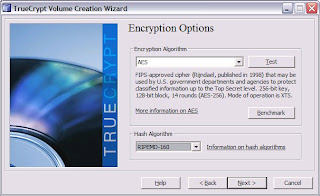
Now key in the Volume Size, and the password.

Select the Type of File System and Click 'Format'
Click 'OK' and 'Exit'
Now, Click 'select file' and select the volume,
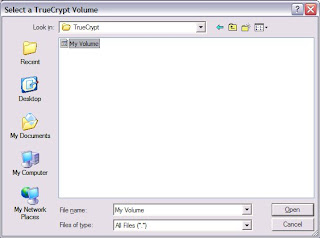
Click mount and key in the password,
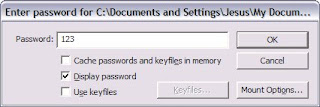
Now go to My Computer and you will see that mounted drive,
Now u can save your private or personal files here, i have created 2 files for testing,
To hide the drive, Click 'Dismount'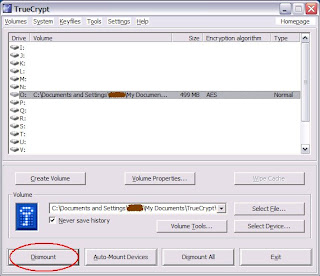
now go to my computer, you wont be able to see the Drive because it is hidden and it can only be seen after u mount it, after dismount, try to mount it again to make sure your files is not lost....
*To mount it, you have to repeat the step of selecting the volume file and mount the drive
*Before you reinstall your windows or any Operating System remember to backup your files that is in the protected drive.
*Remember the location of the volume file and your password.
This software is still consider safe, but believe me, one day it will be hacked....lol
20 June 2008
Storing your private files - Encrypted!
Posted by Lucas™ Pang at 3:13 AM
Subscribe to:
Post Comments (Atom)


0 Comments:
Post a Comment